In our digitally-driven world, the menace of phishing attacks continues to loom large, threatening the security of online interactions and transactions. Phishing, a deceptive ploy employed by cybercriminals to impersonate trusted entities, puts individuals at risk of divulging sensitive information unwittingly. Knowing how to avoid phishing attacks requires a keen security awareness of the telltale signs of phishing attacks and the adoption of proactive security measures. In this guide, we’ll delve into the essential steps on how to avoid phishing attacks and fortify your online defenses.
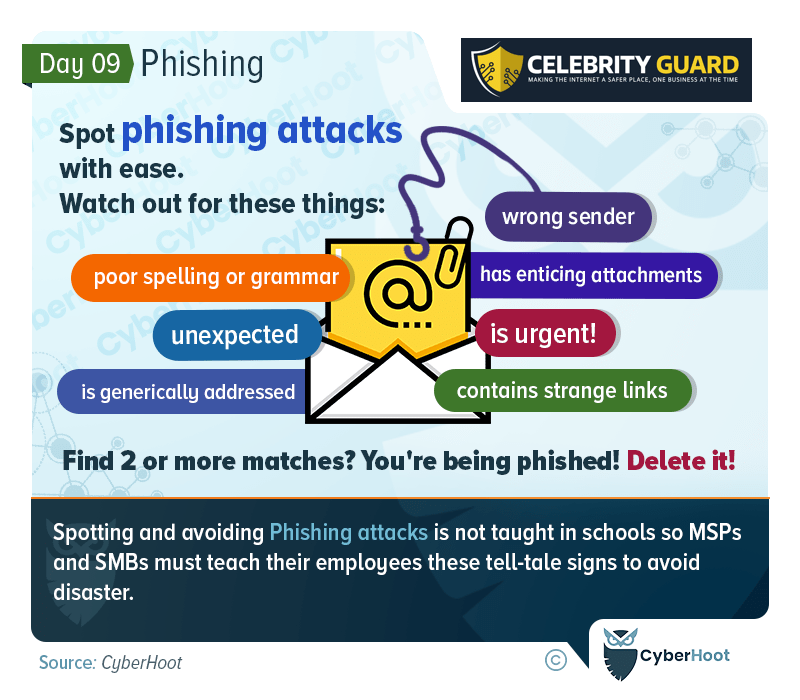
1. Stay Skeptical of Unsolicited Emails:
Phishing attacks often commence with unsolicited emails, falsely claiming to be from reputable sources. To steer clear of potential threats, remain vigilant when receiving unexpected emails, especially those urging immediate action or soliciting personal information.
2. Verify Sender’s Email Address:
Carefully scrutinize the sender’s email address. Phishers frequently employ addresses that closely resemble official ones but may contain subtle variations or misspellings. Authentic organizations maintain consistent, professionally formatted email addresses, making verification crucial in distinguishing legitimate correspondence.
3. Be Wary of Generic Greetings:
Phishing emails often utilize generic salutations such as “Dear Customer” instead of addressing recipients by their names. Legitimate entities personalize their communications, addressing individuals by their actual names. Exercise caution if an email lacks personalization or feels generic.
4. Check for Spelling and Grammar Errors:
Pay attention to spelling and grammar. Phishing emails may exhibit errors indicative of rushed or inauthentic communication. Genuine organizations prioritize professionalism, ensuring their correspondence is free from language discrepancies.
5. Scrutinize URLs and Hyperlinks:
Hover over links without clicking to inspect the URL displayed in your browser. Phishing links may lead to fraudulent websites mimicking legitimate ones. Authentic websites use secure connections (https://) and maintain consistent domain names, offering a reliable means of verification.
6. Be Cautious of Urgent Requests:
Phishing emails often create a false sense of urgency, pressuring recipients to act hastily. Whether it’s a claim of an account being at risk or an urgent request for personal information, take the time to verify the legitimacy of the message before responding.
7. Enable Two-Factor Authentication (2FA):
Boost your account security by implementing two-factor authentication. Even if phishing attempts succeed in acquiring login credentials, 2FA requires an additional authentication step, adding an extra layer of protection.
8. Keep Software Updated:
Regularly update your operating system, antivirus software, and security applications. Software updates often include patches that address vulnerabilities, bolstering your defense against potential cyber threats.
Incorporating these proactive measures into your online practices will empower you to navigate the digital landscape securely, minimizing the risk of falling victim to phishing attacks. Stay informed, stay vigilant, and fortify your online presence against evolving cyber threats.